Sessions
How do sessions work?
Each time you log in with a new browser or device, a session is created. It is stored in a cookie and is valid for 7 days. This session is extended each time you visit ViewTube. If you do not visit ViewTube for 7 days, the session expires and you are automatically logged out.
Devices management
The sessions explained above are referred to as "devices" on your profile page (https://viewtube.io/profile). Your active device is highlighted with a border.
You can rename devices and choose a different icon for them.
You can remove a device, which must then log in again.
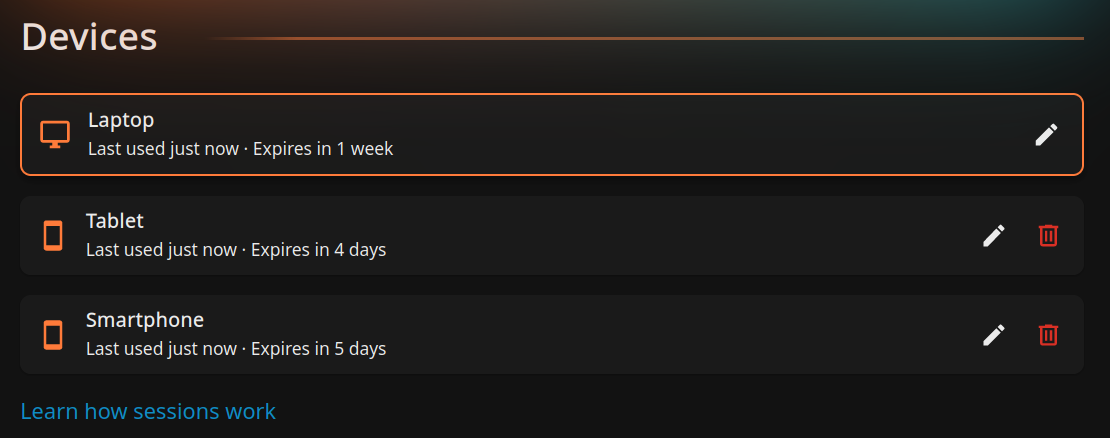
Table of Contents